Note
We strongly recommend that you use a self-explanatory name for the branch.
We strongly recommend that you use a self-explanatory name for the branch.
This page describes how to contribute to the content of webOS Open Source Edition (OSE) website.
Anyone who is interested in webOS OSE website content can contribute.
We will use GitHub standard Fork & Pull Request workflow.
Visit the webOS OSE website repository and fork it to your personal GitHub account.
Clone the forked repository.
git clone https://forked-git-repository-url.git
Checkout to develop branch, and then create a new branch based on develop branch. This branch will be your working branch.
git checkout develop
git checkout -b <your-working-branch-name>
Do your work and push it to your forked repository.
git push origin <your-working-branch-name>
Create a pull request from your working branch.
base branch: webosose/website > develop
compare branch: your working branch in the forked repository
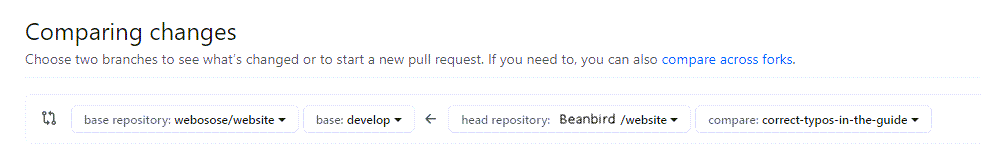
Pull request example
Review your pull request with webOS OSE documentation team. The documentation team will review your pull request. If necessary, you may make additional commits to the pull request branch you’ve created.
Done! Your contribution will be reflected on the webOS OSE website.
Contents